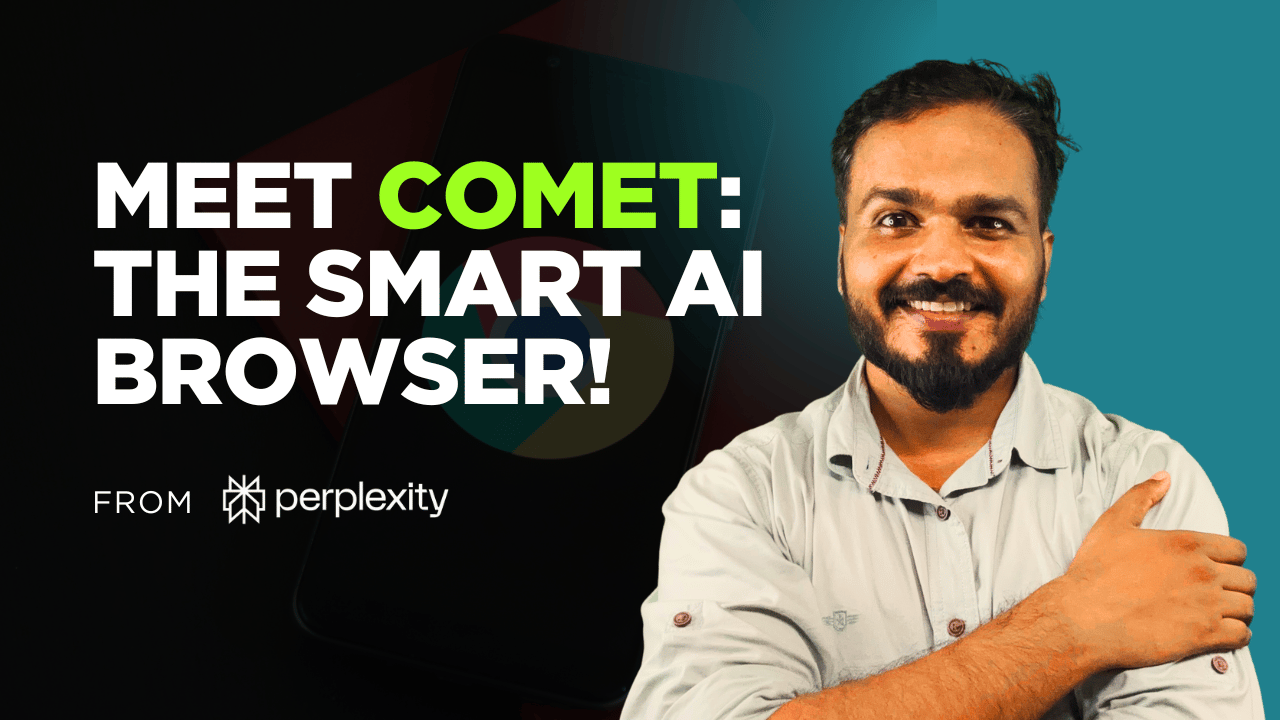Perplexity Comet Browser Review: First Impressions
Perplexity has launched its brand-new AI-powered browser called Comet, and I finally got early access to test it out. After waiting for months, I downloaded it on my laptop the moment I received the invite. In this Perplexity Comet browser review, I’ll walk you through my first-hand experience, the standout features, and how it compares to traditional browsers like Chrome and Edge.
Familiar Yet Smarter: Built on Chromium
One of the first things I noticed is that Comet feels familiar. That’s because it’s built on Chromium, the same open-source platform used by Google Chrome and Microsoft Edge.
This makes Comet instantly user-friendly. However, it’s not just a Chrome clone. Perplexity has added advanced AI tools and a personal assistant that completely transform the browsing experience.
Key Features of the Perplexity Comet Browser
1. AI-Powered Page Summaries
Comet allows you to summarize any web page instantly. Simply click the assistant icon and select "Summarize this page."
This is especially useful for researchers, students, or professionals who need to read large documents or articles quickly.
2. Real-Time Voice Mode
Another impressive feature is Voice Mode. You can ask questions and get real-time answers through voice interaction, making it feel like you’re talking to an actual assistant rather than typing queries.
3. No Ads & Remote Data Storage
Perplexity has confirmed that Comet will remain ad-free, and all user data will be stored remotely. This makes it a cleaner and more privacy-friendly alternative to most mainstream browsers.
4. Gmail, Calendar & Google Drive Integration
Through Connectors, Comet integrates with Gmail, Google Calendar, and Google Drive.
Once connected, you can:
Ask the assistant to “read my mail” – it will summarize your inbox and highlight important emails.
Ask “What’s on my calendar today?” – it will pull events from your connected calendars.
When I tested it, Comet neatly summarized a Gmail security alert and confirmed that I had no scheduled meetings for the day.
Who Should Use the Perplexity Comet Browser?
The Perplexity Comet browser is ideal for:
Researchers who need to analyze large volumes of information quickly
Busy professionals who want AI-powered email and calendar summaries
Privacy-conscious users who want an ad-free experience
Some features, like AI page summaries, may be more useful for specific workflows. But even casual users will appreciate the clean interface and built-in personal assistant.
Final Verdict: Is the Perplexity Comet Browser Worth It?
Overall, Comet is one of the most promising AI-powered browsers available in 2025. It combines the familiarity of Chromium with unique features like voice mode, Gmail integration, and AI page summaries.
While it may not replace Chrome or Edge for everyone, it’s worth trying if you want a more intelligent browsing experience.
What Do You Think?
Have you tried Perplexity Comet yet? Which feature do you find the most useful, Voice Mode, page summaries, or Google account integration? Share your thoughts in the comments!